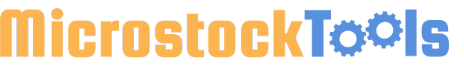Excel statistics for Microstock
Use Excel sheet for evidence your microstock earnings. Use our pre-prepared sheet for free and save hours of your time.
Sheet is prepared for other languages as well. You can edit currency for each microstock, and corrency conversion rate for each end of month to evidence incoming money in your currency as well.
If you like it, and was helpfull to you, we will appreciate if you will share it.
Download – Excel statistics for Microstocks
How to find monthly microstock incoming
123 Royalty free
In page footer is Contributor section. Choose “Earnings” and behind captcha verification you can see monthly earnings.
Big Stock Photo
Next to your account name is amount of your incoming money. It’s dropdown. Click on commissions there and then scroll down to see table.
DepositPhoto
Choose seller menu, then Seller statistics and Table statistics tab. On right top side you can choose month to display statistics.
Dreamstime
Click on “My account” and choose last icon “Statistics” in your Contributor Area. In statistic page choose Monthly tab.
Fotolia
Choose My files -> Statistics. In Dropdown choose “How many credits have I earned ?”
iStock
Go to your account -> stats tab. There choose “Monthly:” in Royalties drop down
Pixmac
There is not monthly statistic sumarization as far as I know. In yor accoutn you can see earned credits, but without any sumarization.
Shutterstock
Choose “Earnings -> Earnings summary” in your contributor’s page. There you can choose specific month in dropdown list.