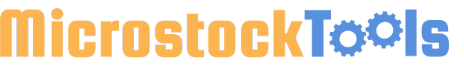How to upload vector illustration on microstock
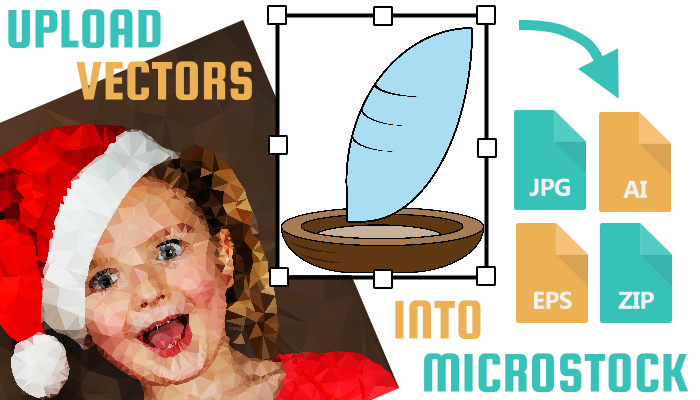
Individual microstock companies has simillar file requirements for vector upload, but there is different way, how you should upload them on server. This guide brings you simple summarization, for all main microstock.
Some of microstock needs EPS and JPG as preview with same name, some needs only EPS, other needs ZIP them together and some of them needs upload EPS manually as additional format. All these requirement are summarized here in simple overview.
123rf
- EPS + JPG with same file name
- EPS format 8 and 10
- min 1600×1600 px for JPG
BigStockPhoto
- AI, EPS 8 and 10, PDF, or PNG files
- for FTP upload use only EPS file, JPG will be generated automatically. This means IPTC data is not automatically uploaded
- for broswer based upload you can upload EPS + JPG
Can stock photo
- EPS + JPG in ZIP file
- EPS format 8 and 10
- from JPG is readed IPTC only, then is preview generated automatically from EPS
Crestock
- EPS or AI in ZIP file
- JPG preview with same name as ZIP file
- JPG preview at least 350×350 px. It’s recommended to use larger, as it can be sold as raster version too. Maximal size is 18 MPx
DepositPhoto
- EPS or AI + JPG in ZIP file
- minimum JPG dimensions 2400×1600 px
Dreamstime
- JPG, EPS must be added manually as additional format in browser
- EPS format 8 and 10, AI, CDR
- file size is not limited, JPG preview is better big
Fotolia
- EPS or AI + JPG in ZIP file
- EPS format 8 and 10
- they have info about maximum file size under 2 MB, but they are accept 15MB and larger)
Graphic Leftovers
- EPS + JPG with same name
- EPS format 8 and 10
- JPG preview as big as possible, at least 3MPx
- vectors cannot have SAMPLE TEXT, sometimes they accept it on one color background
iStock
- Manual upload through broswer only
- EPS format 8
- JPG preview at least 1900×2800 px
- Illustration cannot contains open paths and text
Pixmac
- EPS or AI or SVG + JPG with same name
- EPS format 8 and 10
- JPG preview at least 3 Mpix
Pond5
- EPS + JPG with same name in ZIP file
- EPS format 10
- JPG preview at least 2000×2000 px
ShutterStock
- EPS + JPG with same name
- EPS format 8 and 10
- max file size 15 MB
- JPG preview at least 700 – 900px (maximum for accept is 25 MPx)
Quick table overview
Microstock |
Files |
Accept EPS 10 |
| 123rf | EPS + JPG | YES |
| BigStockPhoto | EPS | YES |
| Can Stock Photo | ZIP (EPS + JPG) | YES |
| Crestock | ZIP (EPS) + JPG | YES |
| DepositPhoto | ZIP (EPS + JPG) | YES |
| Dreamstime | JPG, manually EPS | YES |
| Fotolia | ZIP (EPS + JPG) | YES |
| Graphic Leftovers | EPS + JPG | YES |
| iStock | manually both EPS + JPG | NO |
| Pixmac | EPS + JPG | YES |
| Pond5 | ZIP (EPS + JPG) | YES |
| ShutterStock | EPS + JPG | YES |